In modern GNU/Linux systems with systemd as the system and service manager, understanding the boot process can be vital for performance tuning and debugging. One particularly handy tool is systemd-analyze plot, which outputs an SVG visualization of all services and devices involved in the boot process, showing their activation time and duration.
Etiket: kde
I purchased a couple of Xiaomi Smart Led Bulbs a few years ago. In the beginning, it was fun to control the bulbs using a mobile application. However, as someone who spends most of his day in front of a computer, I gradually started feeling uncomfortable using my mobile phone to control the bulbs.
After some research, I’ve discovered that the bulbs can also be controlled from other devices in the same network, thanks to the programming interface the bulbs are providing. So, as a dedicated KDE user for years, I started developing a Plasma 5 widget that provided a simple user interface to control the bulbs next to the clock in the system tray. Unfortunately, the code was quite messy (e.g., I was a beginner with QML widgets, the widget was using a Python script for socket communication with the bulb, etc.), so I’ve never published that version on the web 🙂
Yorum BırakI’m one of the few people around the world who has to access some file servers with FTPS (not to be confused with FTP or SFTP) for work 🙂 Unfortunately, KDE Plasma does not directly support the ftps protocol, but a third-party kf5-kio-ftps library served me well for the good part of the last decade. Recently, KDE Plasma 6.0 & Frameworks 6.0 & Gear 24.02 have been released (kudos to the developers!), which resulted in the kio-ftps library becoming outdated and incompatible. So, long story short, I rolled up my sleeves and ported the library to KDE Plasma 6.0 🙂
Yorum BırakHomerun, daha önceden de var olmasına rağmen KDE 4.10 ile gözükmeye başlamış olan bir Plasma masaüstü arayüzü. Bildiğimiz KDE masaüstleri olan Desktop, Folder View, Search and Launch’a alternatif olarak Homerun’ı kullanabiliyorsunuz. Veya bir panel uygulaması olarak Klasik/Kickoff/Lancelot uygulama menüleri yerine de kullanma şansınız var.

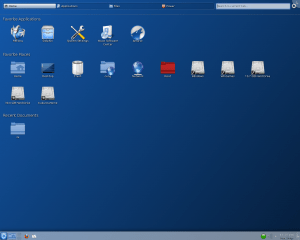
Doğrusu Homerun, Ubuntu’nun Unity arayüzüne benzeyen bir arayüz sunmasına rağmen Unity’den daha fazla özelleştirilebilirlik sunuyor. Örneğin istediğiniz her an ekranın sağ üst köşesindeki ayar simgesinden Homerun’ı özelleştirmeye başlayabilir, var olan sekmeler üzerinde değişiklik yapabilir, silebilir veya sıfırdan yeni sekmeler ekleyebilirsiniz.
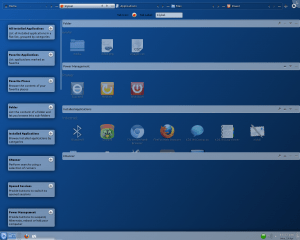
Homerun’a daha önceden burun kıvırmama rağmen bir arkadaşımda tekrar görmem üzerine son 1 haftadır kullanıyorum, birkaç pürüzüne rağmen kullanılabilir bir masaüstü arayüzü olduğunu diyebilirim 🙂
2 YorumSanırım Windows 7’nin çıkmasıyla birlikte uygulamaların pencere başlık çubuklarına kendi istedikleri gibi menü yerleştirebilmelerinin önü açılmıştı:
Yorum BırakLinux’ta KDE kullanıcılarının bileceği üzere, GTK ile hazırlanmış olan uygulamalar (Firefox, GIMP, Inkscape, Pidgin…) göze Qt uygulamalarına nispeten birazcık “çirkin” gelir. Yazıda bu çirkinliğin sebeplerini eleştirmeyi hedeflemiyorum, bunun yerine Firefox için hazırlanmış olan bir tema hakkında bahsetmek istiyorum: Oxygen KDE.
4 YorumDün Adobe tarafından takip edebildiğim kadarıyla 2010’un kasım ayından beri güncellenmeyen 64-bit Flash Player eklentisinin yeni sürümü çıkartıldı (Beta 1 11.0.1.60).
2 YorumKDE 4.5 ile birlikte plasma masaüstlerine yazının başlığında da gördüğümüz panel şablonları özelliği eklenmiş. “Nedir bu?” diyecek olursanız şöyle tarif edeyim; daha önceden belirlenmiş bir plasmoid dizilimine sahip panelleri ekranımıza kolayca eklememize yardımcı olan bir kısayol teknoloji.
2 YorumŞu an epeyce bir aradan sonra yazdığım bu yazıyı Blogilo aracılığıyla yazıyorum. Kendisi KDE Masaüstü Ortamı’nın 4.4 sürümüyle gelen Blogilo, aslında eskiden Bilbo adıyla bilinen…
Yorum Bırak |
| Kubuntu Karmic Önizleme Görüntüleri |
6 ayda bir yeni sürümü çıkan Ubuntu dağıtımının resmi bir alt dağıtımı olan Kubuntu 9.10 (kod adı Karmic Koala), bugünlerde beta sürümü ile kullanıcılarla buluşuyor. 29 Ekim’de Kubuntu 9.10’un final sürümü çıkıncaya kadar, merak eden kullanıcılar için bu öninceleme yazısının faydalı olmasını ümit ediyorum 🙂
Yorum Bırak


